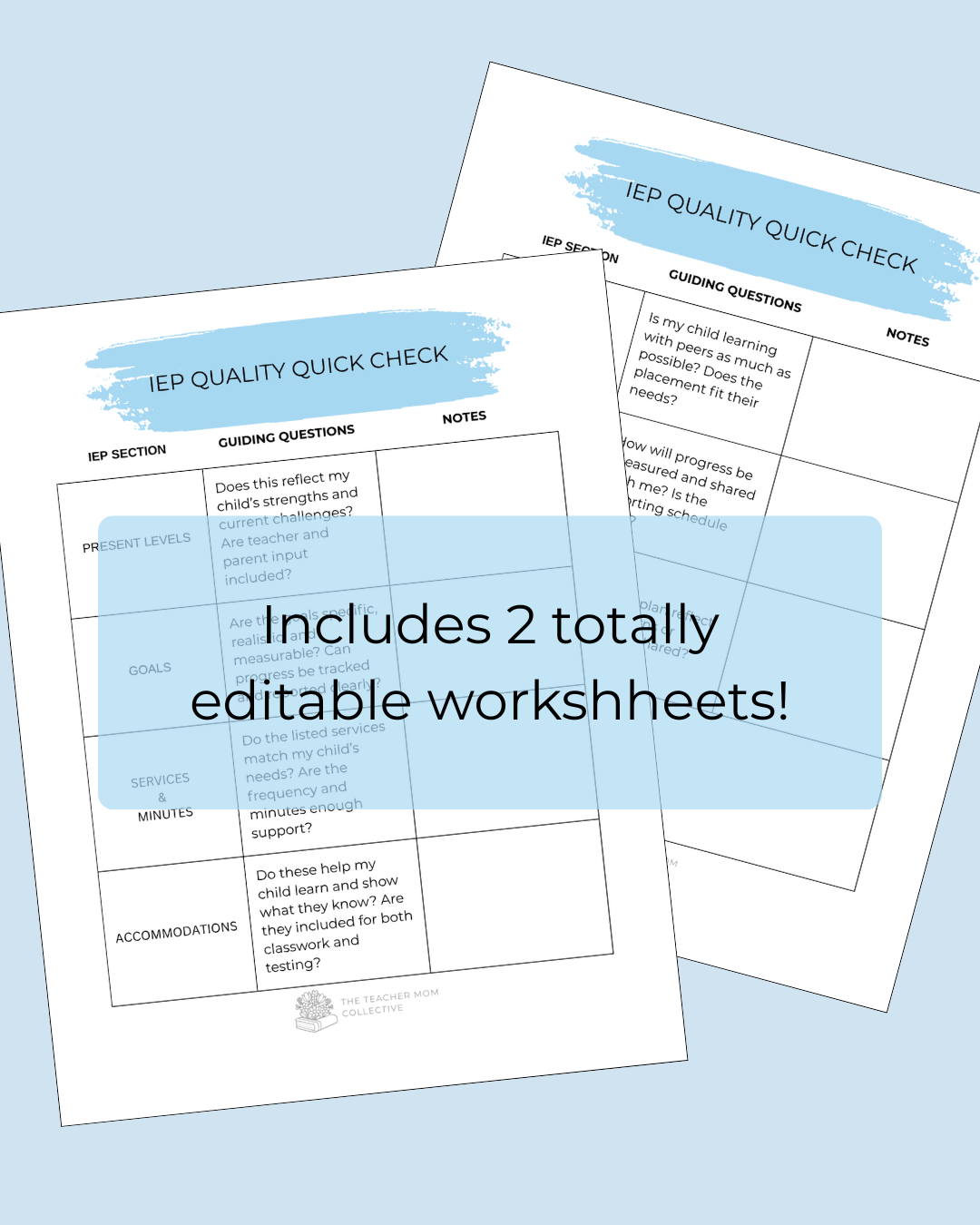 Image 1 of 1
Image 1 of 1
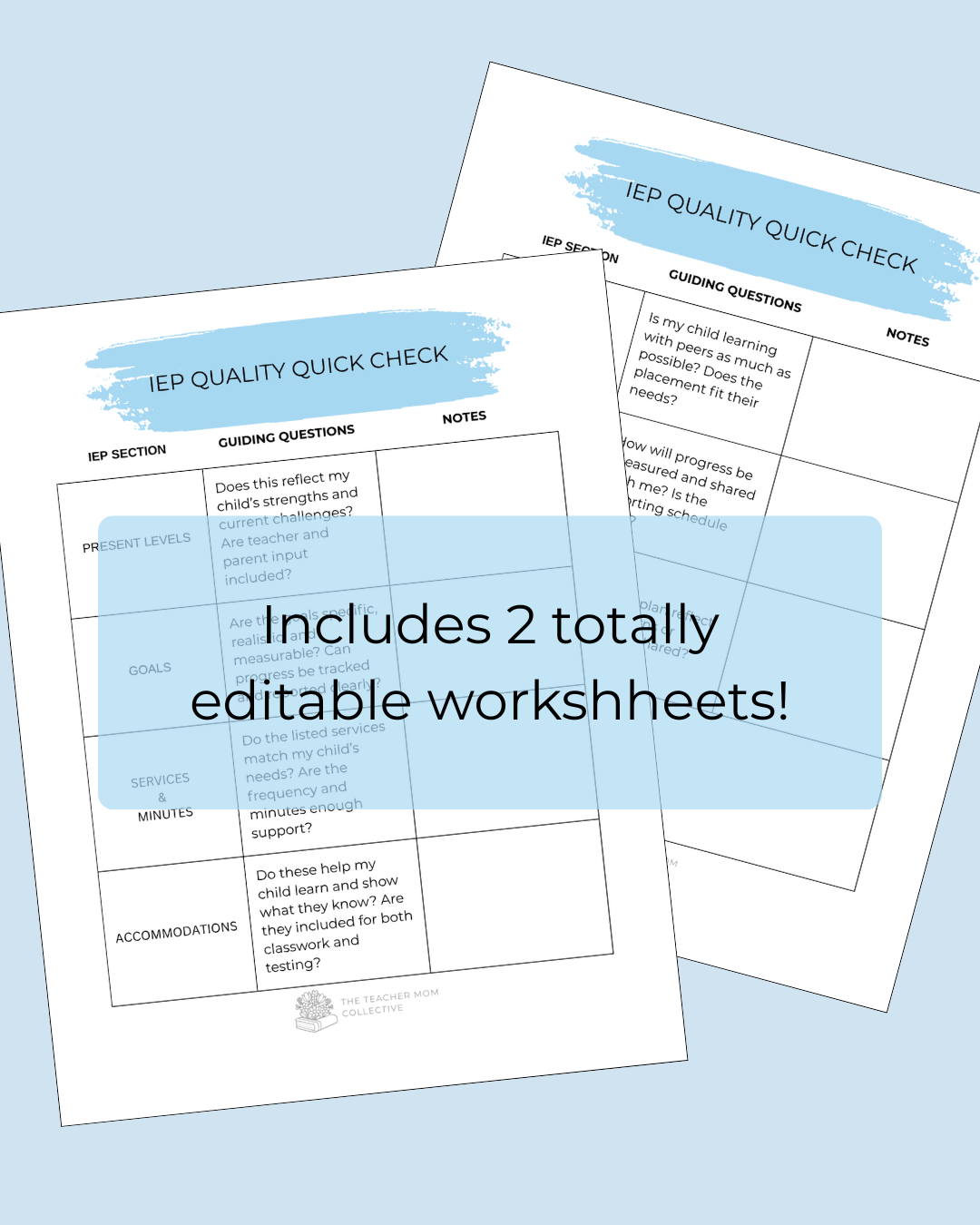
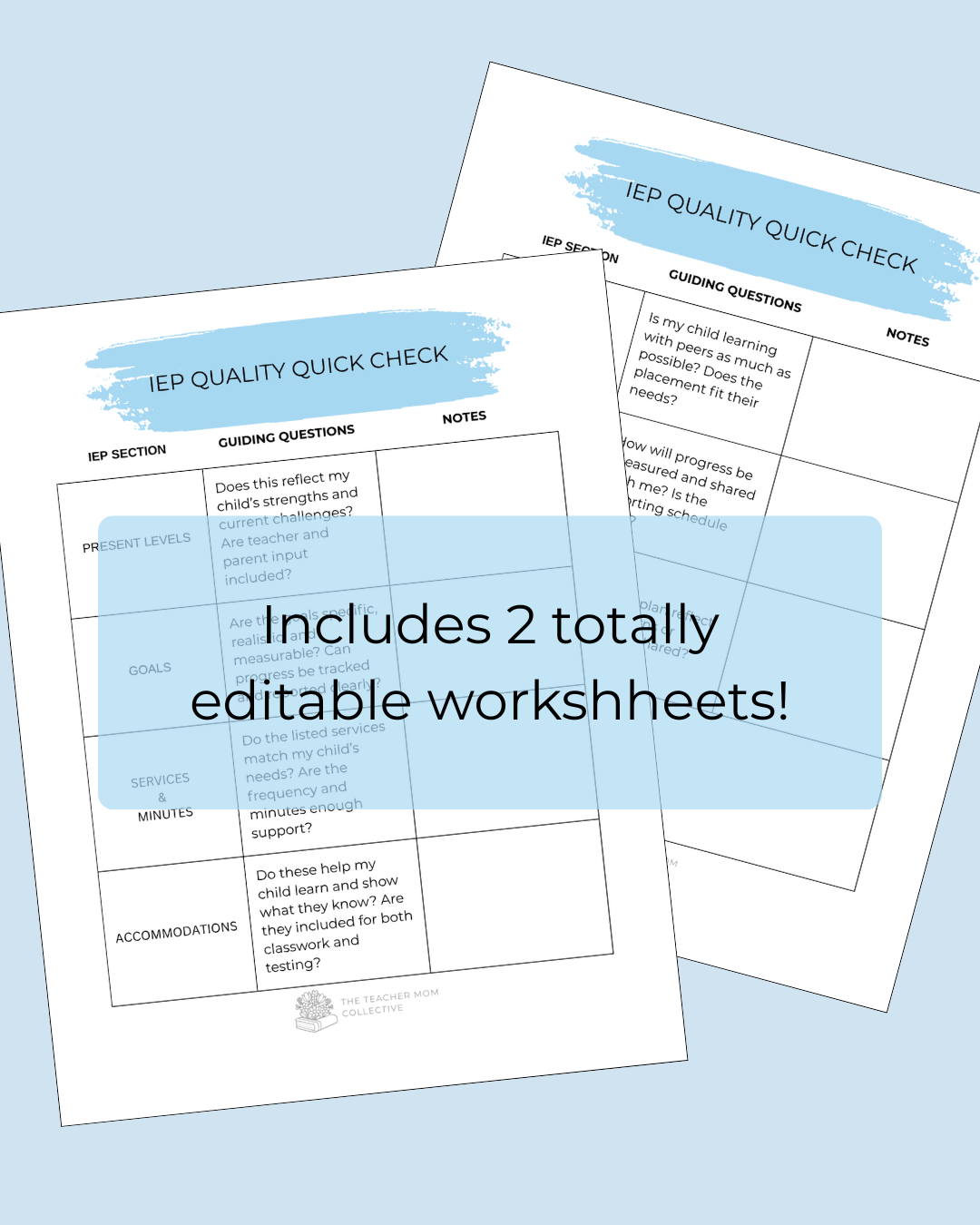
IEP Quality Quick Check - EDITABLE
Reviewing your child’s IEP can feel overwhelming, but it doesn’t have to. The IEP Quality Quick Check was designed to help parents review their child’s IEP with confidence and clarity. This editable worksheet walks you through each section step-by-step so you can ensure the plan truly meets your child’s needs.
Whether you’re a first-time IEP parent or an experienced advocate, this tool helps you stay organized, spot missing details, and prepare thoughtful questions before your meeting.
What’s Included
Editable Canva worksheet
Guided prompts to review goals, services, and accommodations
Sections for notes, questions, and follow-ups
Simple, parent-friendly layout (no Canva Pro required)
How to Access and Edit
Click the Canva link provided in your download.
Select “Use Template” to create your own editable copy.
Type directly into the text boxes or customize fonts and colors to match your binder or personal style.
Download, save, or print directly from Canva using a free Canva account.
How to Use
Review each section of your child’s IEP and mark whether it feels accurate and complete.
Use the notes area to record questions, concerns, or points to discuss with the team.
Bring your completed sheet to the IEP meeting to stay focused, organized, and confident.
Tip: Ask your school for a draft IEP before the meeting. Reviewing it with this guide helps you reflect, prepare questions, and feel ready to advocate for your child.
Reviewing your child’s IEP can feel overwhelming, but it doesn’t have to. The IEP Quality Quick Check was designed to help parents review their child’s IEP with confidence and clarity. This editable worksheet walks you through each section step-by-step so you can ensure the plan truly meets your child’s needs.
Whether you’re a first-time IEP parent or an experienced advocate, this tool helps you stay organized, spot missing details, and prepare thoughtful questions before your meeting.
What’s Included
Editable Canva worksheet
Guided prompts to review goals, services, and accommodations
Sections for notes, questions, and follow-ups
Simple, parent-friendly layout (no Canva Pro required)
How to Access and Edit
Click the Canva link provided in your download.
Select “Use Template” to create your own editable copy.
Type directly into the text boxes or customize fonts and colors to match your binder or personal style.
Download, save, or print directly from Canva using a free Canva account.
How to Use
Review each section of your child’s IEP and mark whether it feels accurate and complete.
Use the notes area to record questions, concerns, or points to discuss with the team.
Bring your completed sheet to the IEP meeting to stay focused, organized, and confident.
Tip: Ask your school for a draft IEP before the meeting. Reviewing it with this guide helps you reflect, prepare questions, and feel ready to advocate for your child.